OTA Controller Updates

Over the air technical update
Our new-generation Kia models can provide technical fixes to your vehicle’s Electronic Control Unit using wireless network connectivity.

What is OTA Controller Updates?
Our new Kia models can receive wireless updates to their ECU (Electronic Control Unit), which controls key vehicle functions such as powertrain, steering, electric motor, airbags, suspension and advanced driver assistance systems.
This means Kia can deploy controller updates to fix any identified issues.
Benefits to you
How do our Over-The-Air Controller Updates work?
-

1. Ready for update
Your Kia's latest software version will be automatically downloaded while you drive if it's available. Once the download is complete and the engine is off, you can start the update by following the instructions displayed on the infotainment screen. Please note that the update items and starting time may differ based on your current software version. -

2. Check your progress
You can check the progress of the update on your Kia's infotainment screen. *During the update process, you won't be able to operate your vehicle. Make sure you have enough time before starting the update. -

3. Update complete!
Once the update is finished, you can check it by scanning the QR code on the infotainment screen or through the Kia Connect app.
LATEST SOFTWARE UPDATES
EV3 EV3
Power Tail Gate Module (PTGM) update
Improves the energy distribution in the Power Tailgate Module system in order to prevent unnecessary energy consumption from the auxiliary battery.
Integrated Charge Control Unit (ICCU) update (2nd Update June 2025)
Improves the stability of AC-charging
Data Communication Unit (DCU)
Improved DCU Logic to enhance network communication and to improve remote control functionality.
EV9 EV9
Body Domain Controller (BDC) and Integrated LED Headlamp Control Unit (ILCU) updates
Improves the control logic to prevent an incorrect tyre pressure warning light from appearing in the cluster display while driving.
The Intelligent High Beams system can be activated in the vehicle settings.
Integrated LED Headlamp Control Unit (ILCU) update
Improves the headlamp control module sleep logic to optimise the auxiliary battery efficiency
Shift By Wire (SBW) Actuator Update
Improves the system logic to prevent intermittent gear shift failure
Powerline Communication Module (PCM) and Vehicle Charging Management System (VCMS)
Improves vehicle charging stability.
Wireless Power Charging (WPC)
Improved logic and functionality.
E-Shifter
Software upgrade to improve gear shift operation.
New Sorento New Sorento
Body Domain Controller (BDC)
Improves the logic for several electronic systems (navigation, interior lights, etc.) while driving.
Power-net Domain Controller (PDC)
Improves the logic of the Daytime Running Lights (DRL) following prolonged activation of the hazard lights or turn indicators.
New EV6 New EV6
Motor Control Unit (MCU)
Enhances the motor control system for a smoother and more stable driving experience by optimising power delivery.
Shift By Wire (SBW) Actuator
Improvement to gear shift operation.
Hands On/Off Detection (HOD)
Software update to improve diagnostic data capture, long term HV battery stability and to prevent 12V battery drain via the HOD controller.
Data Communication Unit (DCU)
Improved DCU Logic to enhance network communication and to improve remote control functionality.
*Please note that depending on the release batch, the OTA updates may not be available immediately for your vehicle
Download Manual
Customer Centre
Tel: 0333 202 2990
Frequently Asked Questions
-
Q
Which model can receive wireless software updates for controller software?
collapsed -
Q
What features allow wireless software updates for controller software?
collapsed -
Q
Do I need a Kia Connect service subscription to use the wireless software update feature?
collapsed -
Q
Is it possible to schedule wireless software updates for a specific time?
collapsed -
Q
What are the requirements for the vehicle before performing wireless software updates?
collapsed -
Q
How can the update progress be checked during wireless software update?
collapsed -
Q
Can I use the vehicle during a wireless software update?
collapsed